Easy Way to Contribute to WordPress: Test Beta Releases
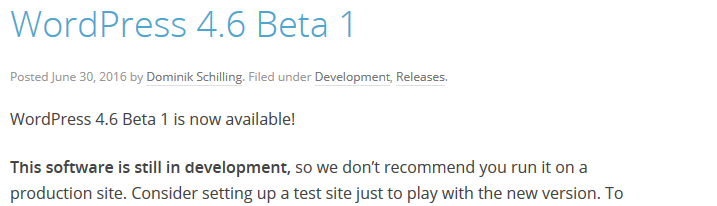
Are you looking for an easy way to contribute to the WordPress project? One of the easiest – and most helpful! – things you can do is test beta releases. WordPress 4.6 Beta 1 was just released, so this is a great opportunity to give beta testing a try!
You’ve probably seen blog posts or signs at WordCamps saying “Contribute to WordPress!” Most people think, “I can’t contribute to WordPress, I don’t know anything about code.” or “I don’t have time to contribute.” But there are a lot of ways to contribute to WordPress without knowing any code that only take a few minutes of your time. Beta testing is one of the easiest ways that people of any skill level can help out with the WordPress project.
Set up a staging site
The first step in testing beta versions of WordPress is to set up a staging site. You do not want to do beta testing on your live site, because beta versions often have bugs, and you don’t want to break your live site.
Another good reason to use a staging site for beta testing is that you need to confirm that the beta version of WordPress really is the source of the problem. If something works on your live site (running the most recent public release), but does not work on your staging site (running the beta version), then that confirms that the beta version is the likely source of the problem.
Install the Beta Tester plugin
Once you have your staging site, all you have to do to begin beta testing is install the WordPress Beta Tester plugin. Once the plugin is installed, you can go to Dashboard –> Updates, and update to the latest beta version. That’s all you have to do to get a preview of the upcoming features of WordPress and to test them out on your own site! You can spend a few minutes using your staging site to see if you notice any glaring issues. You can follow the WordPress news blog to learn what the new features are and test them out. If you’re really dedicated, you can make a lot of changes on your staging site to see if you run into any problems.
Report any issues you find
If you do find any bugs or notice any problems while you’re beta testing, you need to report them. You can start by going to the WordPress bug reports page. First, you want to check whether anyone else has reported the bug you have found. To do that, go to the “Tickets by Release” section of the page, and look through the tickets for the version you are testing. If you don’t see your issue there, then you can click on Create a Ticket to create a bug report. If you do create a ticket, make sure you describe the issue in detail. In particular, it is helpful to describe the behavior you expected to see, compared to the behavior that you actually saw.
WordPress is an open source project, which means it relies on thousands of people to make it a success. Those people do everything from write code to design themes to give conference talks… and beta testing is another very important contribution that is easy for anyone of any skill level to so – all you need is a staging copy of your WordPress site.





